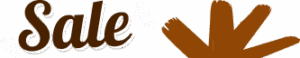Auto Repair Invoicing Software
Create Simple & Professional Invoices – Go Paperless
Do you have a hard time keeping up with old and unpaid invoices? With Torque360, it’s easy. You will always keep up with all previous records without going nuts using auto repair shop invoice software. Say goodbye to all your manual work.

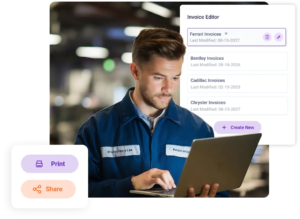
Create Invoices Quickly
It’s not always a fun task to create invoices for your customers but with the best auto repair invoicing software, it’s simple, easy and reliable. Simply tap and convert your estimates into an invoice. Voila! It’s that simple.
Are you frustrated with the manual calculations for your automotive invoices? Torque360 is here to help. This software streamlines your calculations and prepares the invoices easily. You’ll save a ton of time, which means more money in your pockets using auto repair invoice software!
Your productivity is stifled if you run after customers to collect payments. Be smart about when to send invoices and receive payments from customers. Send quality invoices in minutes to your customers’ email and quickly receive payments using automotive shop invoice software.
How quickly can you share your invoices?
- Select an invoice from the list.
- Click, print/download or share.
- It’s as simple as that!
Simply Track Your Invoices
Automotive businesses often get bogged down with paperwork and administrative tasks. This leads to missed deadlines, payments, and lost revenue. You can track unpaid invoices with garage invoice software. Simply click and check invoice status.
Now create editable invoices – all professionally designed, fully customizable, and ready to go! The entire process is fast, easy, and super reliable with car repair invoice software.
Your business is important to you, but your revenue is more important. Unpaid invoices are frustrating. So eliminate the hassle of follow-ups on unpaid invoices simply with Torque360. Get automatic reminders on outstanding payments using auto repair shop invoicing software.


Detailed Invoices
To make your invoices professional you can add your brand’s flavor to them. They are easily customizable. Just add your business name, address, logo, terms and conditions using auto repair shop invoicing software. In this way, you’ll make your customers remember you.
Keep your billing transparent so your customers know precisely what they are paying for. Show your customers price breakdown with total labor, parts, supplies, and miscellaneous. Car repair invoice software allows customers to see their approved and declined estimates against every repair- Happy Billing!
We want mechanics to focus on doing what they love: fixing cars.
Make your work more simplified with Torque360 automotive invoicing software, you can easily check customers’ previous invoices by:
By adding Invoice number
By adding Customer name
By adding License plate
Minimize headache, Maximize profit
Always chasing customers for payments? Every customer can’t always pay you all at once. Send an invoice that can be split into two or more payments. Keep your cash flow positive with car repair invoice software.
To avoid any conflicts at checkouts, take digital signatures of customers at the time of payment. Keep the record clear using free auto repair shop invoice software and maintain transparency between your mechanics and your customers.
Say goodbye to printed copies of your invoices and maintain all your records in cloud-based software. Send customers their invoices according to their preferences. Generate invoices in PDF format and attach them to customers’ email or send the link via SMS using automotive invoice software.

See What Others Think of Torque360!
Ryan Cooper
“I run a small auto repair shop and have been looking for easy-to-use invoicing software for years. I create my motorcycle repair invoice with Torque360. It has solved all of my issues in one fell swoop. It’s not just the variety of features and functionalities that it offers, but the way they are implemented is just perfect. I love how easy it is to navigate through.”
Alan White
“Torque360 auto repair invoice software has been incredibly helpful for me and my team. It is so easy to use, we got it going in minutes. Torque360’s support team has been with us to iron out any issues we had. I definitely recommend them to anyone looking for automotive invoice software.”
Mateo
“I just want to say that I have tried a number of different invoicing software but Torque360 has been the best by far. In my day-to-day, I need to create invoices for my customers. I can create multiple invoices using this truck repair software without any issues.”
Ethan Orwitz
“I’ve been using Torque360 for a month now, I am glad I switched to it. This auto repair shop invoicing software is user-friendly and saves me a lot of time. It’s all in the name, I don’t have to spend hours on end doing paperwork, which is perfect when you’re running late on deadlines.”
B & B Auto Service
“The automotive invoice software is very easy to use, has a very interactive design, everything is very straightforward and the support team is superb. It works great on any device which is the best value for our shop at a brilliant price. This software can really help you grow your business.”
Michael Henry - Top Garage repair
“I was looking for a workshop invoice software that would do simple invoicing and I came across Torque360. After researching the app, I quickly realized that this was the only program that offered all the features and customization options I needed, while still being affordable. It has made my life so much easier! ”
Liam William- L.W Repairs
“Torque360 is an innovative, user-friendly software for auto repair shop owners. It’s designed to make invoicing easier and more efficient. I’ve been running my business for over 20 years and this auto detailing invoice software is exactly what I was looking for! If you’re looking for the best auto repair invoicing software with all the features, look no further.’”
Gabriel Burke- Moto Repair
“I have been a customer of Torque360 for the last 4 months and it has been the best decision I could have made. The customer service is top notch, they are very responsive to any requests I may have. The auto repair invoice software is easy to use and is what my business needs to grow!”
FAQs
It’s simple, all you need to do is create a new repair order (or use an existing one) using auto repair shop invoice software, tap and select the invoice section, fill in the details and it’s all done.
With service invoice software, you can create unlimited invoices for your customers at once.
Yes! You can see all previous invoices of your existing customers. Checking previous invoices has never been that easy. You just add customers’ names or invoice numbers or add a license plate, and all previous records will be in front of you.
It’s all possible with auto repair invoice software, after you preview and verify all the information is correct in the invoice, simply hit the share button and send your invoice link to customers’ email or share via SMS.
Yes, you can accept payments in installments. Whether it’s your small engine repair invoice or big repair order invoice, easily split it into two or more payments.
Yes, garage invoice software allows you to keep track of all your payments. You can easily check the status of your invoice or sort them according to your choice.
While creating an invoice for your customer, you can add services rendered, itemized lists, breakdowns in costs and totals. Your customers deserve to see the details of what you owe so create invoices with transparency using auto repair shop invoicing software.