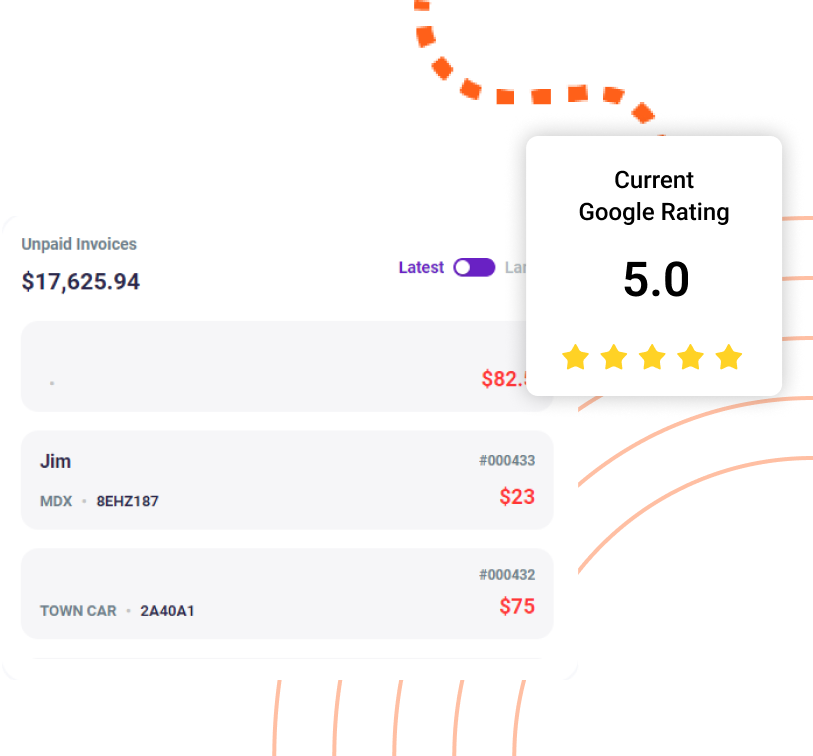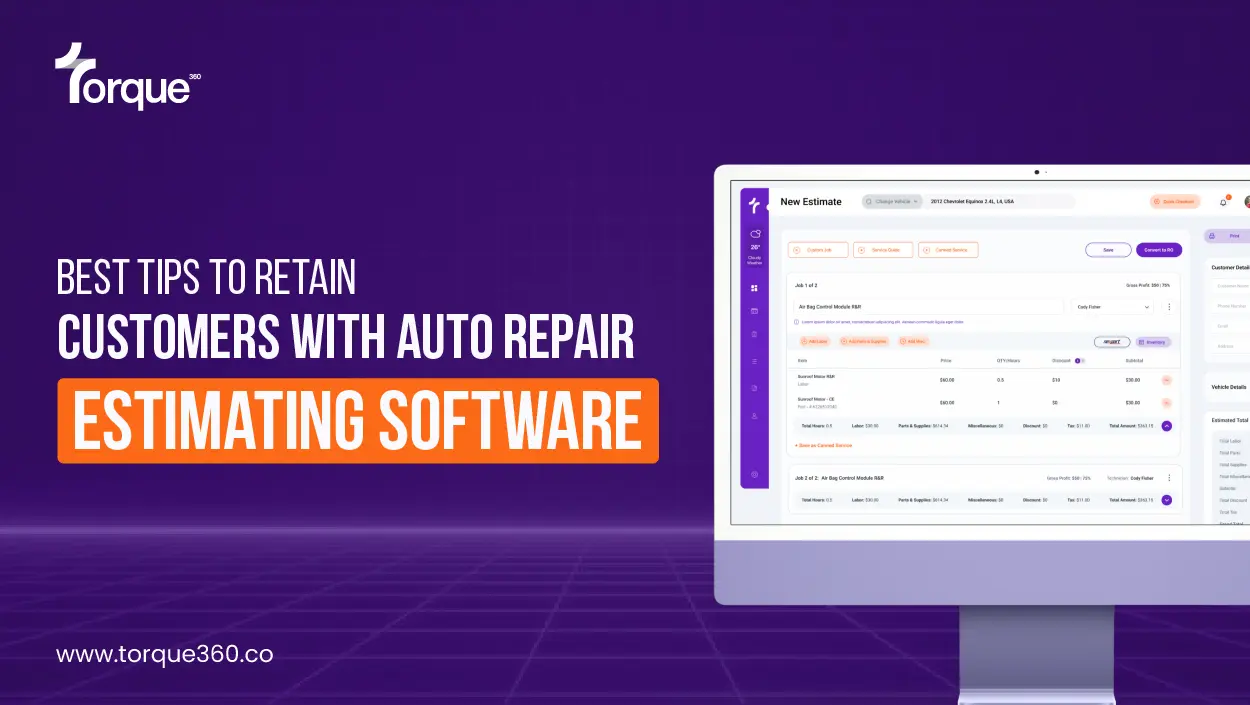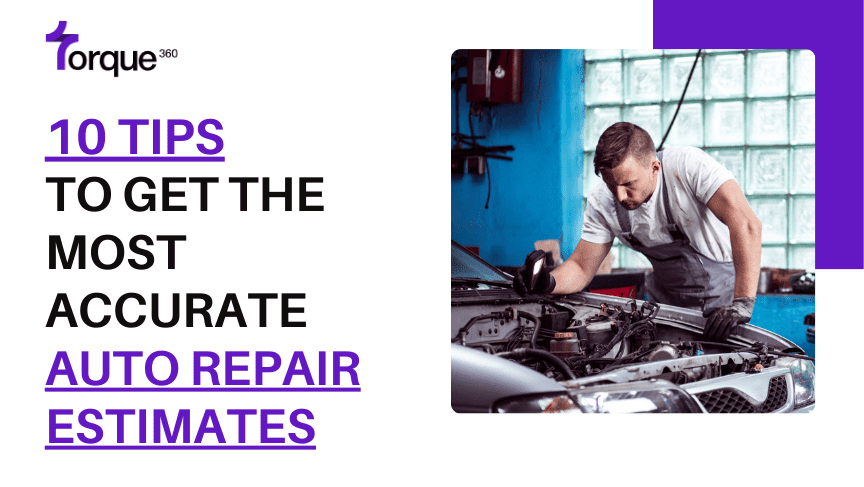In the fast-paced world of automotive repair, efficiency and precision are paramount.
Did you know that a strategic investment in appointment scheduling software can boost your revenue by 30% to 45% and revolutionize how you conduct repairs?
But it’s not just about the money. It’s about banishing errors, making repairs smoother, and turning your customers into your biggest fan.
In the automotive repair world, every second counts. It’s not just about juggling appointments. The best auto repair shop management software enhances efficiency and productivity in your workflow.
Get ready to rev up your scheduling game because we will discuss automotive scheduling software in detail in this guide.
Chapter 1: Understanding Automotive Scheduling
What is an Automotive Scheduling Software?
An automotive scheduling software is a digital tool that can help manage and streamline operations and streamlined process within an auto repair business. Good scheduling software does not just book appointments. It also tracks each car’s status throughout its repair journey. To be effective, such software should ideally operate on the cloud and seamlessly integrate with other tools, avoiding complications and inefficiencies.
The Role of Detailed Scheduling in an Automotive Business:
Information Gathering
It’s not just about dates and appointment times;
It extends to gathering comprehensive information about each vehicle’s maintenance and repair requirements.
The more you know in advance, the smoother your shop’s performance – like hitting the right notes at the perfect time.
Expedited Execution
When an automotive shop has detailed information about upcoming tasks, they can prepare in advance.
This can minimize the delays and improve the overall quality of customer service. It can also lead to a more efficient repair process, which is beneficial for both customers and businesses.
Common Challenges Faced in Automotive Scheduling
1. Scheduling Bottlenecks
Challenge: Auto shops often encounter bottlenecks in the scheduling process. This occurs when too many upcoming appointments are clustered at specific times, leading to uneven workloads and potential delays.
17% of customers feel frustrated whenever they are asked to wait until a new slot for an appointment opens.
Solution: Implementing a scheduling system that properly distributes the workload throughout the day is essential. It should adequately consider the job’s complexity and the shop’s capacity.
2. Unexpected Repairs
Challenge: Getting unexpected repairs is very common in the automotive world. These tasks can disturb the whole scheduling system. It can lead to frustrated customers in your shop.
Solution: Use scheduling tools that allow proper flexibility in your schedule. Your tools should also ensure effective communication with customers about any changes.
3. Resource Allocation
Challenge: Efficiently managing human and material resources is a constant struggle. Misjudging the time required for a task or not having the right tools in place can lead to inefficiencies and increased labor costs.
Selecting a suitable time slot is a huge pain point for 20% of customers.
Solution: Implementing advanced scheduling software that considers resource availability, job complexity, and historical data to optimize resource allocation and prevent underutilization.
4. Customer Communication
Challenge: Keeping customers informed about their appointments, progress, and changes can be challenging. Miscommunication can lead to dissatisfaction and impact the shop’s reputation.
Solution: Integrating communication tools within scheduling software to send automated updates, appointment reminders, and notifications to customers, ensuring transparency and reducing the chances of misunderstandings.
Overview of Traditional Scheduling Methods
1. Manual Paper-Based Scheduling
Method: Auto shops relied on manual paper-based scheduling in the pre-digital era. Appointments were written down on physical calendars or planners.
Pros: Simple and low-tech, easy for small shops with minimal appointments.
Cons: Prone to errors, limited accessibility, and challenging to manage as the business grows.
2. Spreadsheet Scheduling
Method: Transitioning to digital, many shops used spreadsheets to manage appointments. Each time slot and task was meticulously laid out in a digital spreadsheet.
Pros: Better organization compared to manual methods, scalable for growing businesses.
Cons: Limited automation, susceptibility to errors, and challenges in real-time collaboration.
3. Pen and Whiteboard
Method: Aside from manual scheduling, some shops used whiteboards with a grid representing time slots. Tasks and appointments were written or color-coded for easy tracking.
Pros: Visual and easy to understand, provides a quick overview of the day’s schedule.
Cons: Limited scalability, lacks automation, and doesn’t offer real-time updates.
4. Phone-Based Scheduling
Method: Traditional appointment scheduling involved customers calling the shop and manually setting up appointments over the phone.
Pros: Direct interaction with customers, personal touch.
Cons: Time-consuming, potential for errors, and limited visibility into overall shop scheduling.
Embracing Modern Solutions
While traditional methods played their part, the automotive industry now embraces modern scheduling solutions. Advanced software addresses these challenges by offering automated, dynamic, and user-friendly scheduling options, ultimately revolutionizing how auto shops manage their appointments and operations.
Chapter 3: Key Features of Modern Automotive Scheduling Software
Real-Time Scheduling Capabilities
Welcome to the heartbeat of modern automotive scheduling software – real-time scheduling capabilities.
No more waiting in the wings; witness appointments dynamically adjusting as the auto shop floor bustles with activity. Imagine a scheduler that adapts instantly to changes, optimizing the workflow and ensuring every minute counts.
Real-time scheduling isn’t just a feature; it’s the live pulse of efficiency, keeping the automotive symphony finely tuned.
Integration with Other Automotive Systems
Harmony is key.
Modern scheduling software takes center stage by seamlessly integrating with other automotive systems.
Imagine a conductor orchestrating a flawless performance, where scheduling effortlessly syncs with current inventory management, diagnostics, and comprehensive customer databases. This integration streamlines operations and ensures that every part of the automotive ensemble plays in perfect harmony, boosting efficiency and minimizing hiccups.
Automation and Artificial Intelligence in Scheduling
Step into the future where automation and artificial intelligence (AI) lead.
Picture a scheduling assistant that learns, adapts, and evolves. Automation streamlines repetitive tasks, freeing up time for more critical decisions.
AI analyzes historical data, customer preferences, and external factors, providing predictive insights. It’s like having a scheduling wizard, making decisions that optimize the current schedule and anticipate future needs, transforming the shop into an intelligent hub of automotive efficiency.
User-Friendly Interfaces and Accessibility
In the world of modern automotive scheduling, complexity meets simplicity.
User-friendly interfaces welcome even the least tech-savvy members of the team.
Visual dashboards, drag-and-drop functionalities, and intuitive designs make scheduling a breeze. Accessibility isn’t restricted to the shop floor—picture accessing schedules from anywhere, whether in the shop, at home, or on the go. The modern scheduling customer experience is like having a personal assistant at your fingertips, ensuring everyone is on the same page anytime, anywhere.
Chapter 4: Benefits of Implementing Automotive Scheduling Software
Enhancing Operational Efficiency
Efficient scheduling isn’t just a task.
It is a cornerstone for enhancing operational efficiency in auto repair shops.
Picture the shop floor as a stage where every task has its cue, leading to a systematic workflow. This proactive dance minimizes downtime, ensuring that every minute is a note contributing to the crescendo of productivity.
Driving Higher Sales
In the automotive sector, time is the currency, and a well-organized schedule is the ultimate race car.
A well-organized schedule allows shops to handle more daily jobs, increasing the overall sales potential. This is the high-speed track for businesses craving efficiency to meet customer demands and stay ahead in the competitive race.
Boosting Profits
Effective scheduling directly contributes to increased profits.
Minimizing idle time and maximizing billable hours, it’s a symphony of profits.
Efficient scheduling is the secret sauce to preventing overlooked customer appointments or delays – a melody that safeguards against revenue loss and keeps customers praising.
Proactive vs. Reactive Operations
An auto repair shop that primarily relies on walk-in business operates in a reactive mode, responding to immediate demands.
In contrast, scheduling in advance enables a proactive approach. By knowing the workload in advance, shops can allocate resources more effectively, reducing stress on the team and ensuring smoother business operations.
Chapter 5: Factors to consider while choosing the right automotive scheduling software

1. Scalability:
Choose software that can grow with your business. It should be helpful now and in the future, whether you’re a small business or planning to get bigger.
2. Ease of Use:
Pick software that’s easy to use. It helps attract more clients and makes your team’s work smoother. Check if everyone in your team, both inside and outside, can use it without any problems.
3. Integrations:
Some features might cost more. Consider how easy it is to add information and whether it works well with other systems you use. Look for software that fits seamlessly with what you already have.
4. Security:
Make sure the software keeps your information safe. It should have strong security, like a lock, to keep out people who shouldn’t see it.
5. Flexibility:
Think about how your business works. The software should be able to work the way you do. Make sure it can change and grow just like your business.
6. Reporting and Analytics:
Look for software that can show you important information. It should help you make good decisions by giving you reports on things like how many people sign up or what people think after an event.
Chapter 6: Implementation Strategies
1. Scalability:
Choose software that can grow with your business. Whether you’re a small business or planning to get bigger, it should be helpful now and in the future.
2. Ease of Use:
Pick software that’s easy to use. It helps attract more clients and makes your team’s work smoother. Check if everyone in your team, both inside and outside, can use it without any problems.
3. Integrations:
Some features might cost more. Think about how easy it is to add information, and if it works well with other cloud-based systems, you use. Look for software that fits seamlessly with what you already have.
4. Security:
Could you make sure the software keeps your information safe? It should have strong security, like a lock, to keep out people who shouldn’t see it.
5. Flexibility:
Think about how your business works. The software should be able to work the way you do. Make sure it can change and grow just like your business.
6. Reporting and Analytics:
Look for software that can show you critical information. It should help you make good decisions by giving you reports on things like how many people signed up or what people thought after an event.
Chapter 6: Implementation Strategies
Step-by-Step Guide to Implementing Automotive Scheduling Software
Embarking on implementing auto repair scheduling software requires a thoughtful roadmap. Follow these steps for a successful implementation:
Assessment: Begin by understanding your current processes. Identify pain points and goals for improvement.
Define Objectives: Clearly outline your goal with the scheduling software. Define measurable objectives to track progress.
Select the Right Software: Choose software that aligns with your objectives and integrates seamlessly into your existing workflows.
Customization: Tailor the software to match your specific needs. Ensure it accommodates the unique aspects of your auto shop operations.
Data Migration: Safely transfer existing data to the new system. Verify that all information is accurate and accessible.
Pilot Testing: Conduct a pilot phase with a small team to identify any issues or adjustments needed before full implementation.
Rollout: Implement the software gradually, allowing the team to adapt. Monitor progress and address any challenges promptly.
Evaluation: Regularly assess the scheduling software’s impact on operations. Gather feedback and make necessary adjustments for continuous improvement.

Overcoming Common Challenges During Implementation
Implementation often comes with challenges. Be prepared to overcome these hurdles:
Resistance to Change: Communicate the new system’s benefits to address resistance. Highlight improvements in efficiency and ease of use.
Data Accuracy: Ensure accurate data migration to prevent errors. Conduct thorough testing to identify and rectify any discrepancies.
Integration Issues: Address integration challenges promptly. Work closely with the software provider to ensure seamless connections with other systems.
Training Gaps: Identify skill gaps within the team. Provide targeted training sessions to enhance competence and confidence in using the new software.
Training and Onboarding Strategies for the Workforce
Smooth implementation relies on practical training and onboarding:
Comprehensive Training: Conduct thorough training sessions covering all aspects of the scheduling software. Include hands-on practice for better retention.
Customized Modules: Tailor training modules to different roles within the workforce. Ensure each team member understands their specific responsibilities.
Continuous Support: Offer ongoing support as the team adapts to the new system. Provide resources, FAQs, and a helpline for immediate assistance.
Feedback Loops: Encourage open communication. Establish customer feedback loops to address concerns and gather insights for further improvements.
Conclusion
As we wrap up this comprehensive guide, remember that the right scheduling software isn’t just a choice; it’s a strategic wand that can vanish errors, streamline repairs, and elevate customer satisfaction to new heights. The potential for a 30% to 45% revenue increase is more than just a number; it’s the promise of a thriving, efficient, and customer-focused repair shop.
Here’s to a future of automotive repair that’s not just efficient but downright magical.
Safe travels and happy scheduling! 🚗✨